Bilingual?
We have had a number of volunteer WinPatrol members who have helped to
create localized text for other WinPatrol users.
To make it easy we have a special English text file which was created and
contains all the text used by WinPatrol.exe and WinPatrolEx.exe.
To create a local native language version of WinPatrol you just need
to translate the English text to the language of your choice. If you
really wanted to, you could even create a Klingon version of WinPatrol.
Instructions
Download the English version of the WinPatrol text.
Rename the file from a .txt file type to .reg.
Double clicking on the .reg file will populate the registry with the new text.
In the text you'll notice some special text characters which much be used.
Registry Files used to localize text
Most new browsers will not allow you to execute registry files. They've been used frequently to infiltrate
computers and take control. When you click on the .reg files below you may see the registry script as text.
Select the text (Ctrl-A) and Copy (Ctrl-C the text.
Open up Notepad and paste (Ctrl-V) the text into Notepad.
Save the files with a name you'll remember with the ending ",reg".
You can then run Regedit and select "Import..." from the file menu. Select the save filed and the text will be added to the WinPatrol
registry locations so the new text is used instead of English.
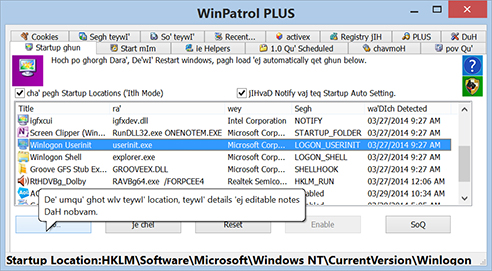
In Progress
Tool Tip Text
The following reg files can be downloaded and imported by the Windows program regedit to assign local text to
the available tooltips. This text was translated by machine and will not have the correct language available with
a personal touch.
![]()
Copyright ©
2014 Ruiware, LLC
All Rights Reserved.
