Canvas Fingerprinting
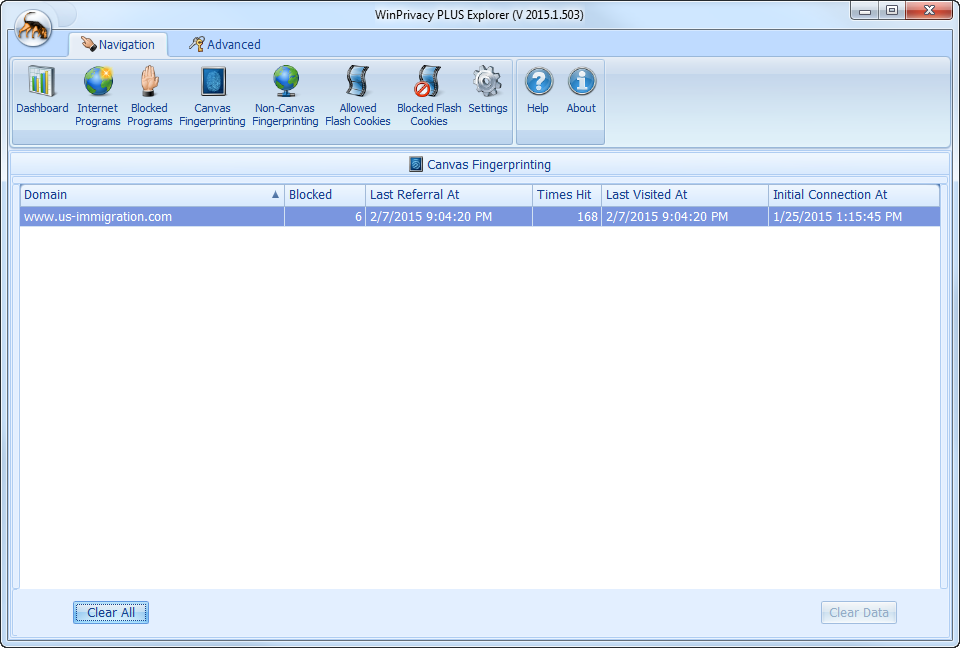
The Canvas Fingerprinting page contains a list of all domains that have contacted “known” fingerprinting domains and attempted to load potential fingerprinting code.
What is Canvas Fingerprinting?
Canvas Fingerprinting is one of the latest and most insidious ways governments and businesses use to track and build a dossier about your Internet usage habits. Think of it as a “super”, “shared” cookie where every government agency, business or “other” entity that participates in gathering data about you then shares that data, even if you don’t go to their site.
Why is this bad? Think about everything you do on the Internet. Now think about the fact that none of us know exactly how many legal or even criminal entities are participating in Canvas Fingerprinting or the sharing of the data behind the scenes.
What will these entities do with this information about you?
- Will they send you targeted advertisements?
- Will try to convince you to shop in their store rather than a competitor’s via discounts or coupons?
- Or will they use it to put together a scam aimed at possibly stealing your identity or your hard earned money?
We don’t know. That is what is so dangerous about having “Big Brother” silently watching. You do not know who is gathering data about your or with whom it is being shared. Participants in this may not even know with whom else the data is being share. It all boils down to, “Do you know who’s watching you?”
Clear All Button
If you want to completely remove all data from this tab, simply click the Clear All button, located lower left of the tab.
By clicking this button, you will delete ALL data from this tab. Currently there is no “undo”.
Clear Data Button
If you have a particular domain you want removed from the list, simply highlight that domain by clicking on it and then clicking the “Clear Data” button, located in the lower right of the tab.
