Non-Canvas Fingerprinting
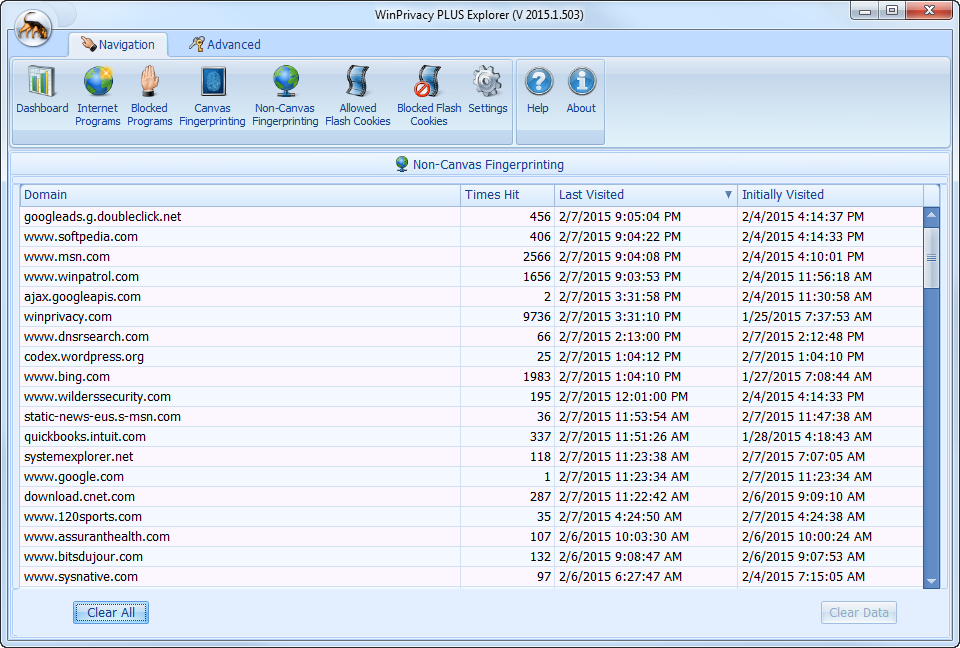
The Non-Fingerprinting tab contains a list of all domains you’ve visited that have not participated in Canvas Fingerprinting when you’ve visited them. For a full explanation of Canvas Fingerprinting, please visit our Fingerprinting page.
Clear All Button
If you want to completely remove all data from this tab, simply click the Clear All button, located lower left of the tab.
By clicking this button, you will delete ALL data from this tab. Currently there is no “undo”.
Clear Data Button
If you have a particular domain you want removed from the list, simply highlight that domain by clicking on it and then clicking the “Clear Data” button, located in the lower right of the tab.
